Nextcloud
Q: Do we have a Dropbox/Google drive/Microsoft onedrive/Sharepoint alternative?
A: Obviously the answer is yes! or we would not have this topic :-)
It’s called Nextcloud (previously ownCloud). You can access it here:
https://telin.ugent.be/nextcloud/
features
- share your data between multiple devices and users
- sync files between devices
- photo galley
- calendar/task/bookmark manager
- information stays within the UGent network
share folder
To share data between external partners you can quickly share a link. Add a folder with the + sign. Choose the share icon, it’s a triangle with one legg off, click share link, choose allow edit.
DAV access
You can use the following DAV url in the location area:
davs://telin.ugent.be/nextcloud/remote.php/dav/files/{TELIN_USERNAME}/
sync client
Interesting is the Nextcloud client, it’s available for windows,linux, mac, Android and iOS!
Goto install-clients and install the client for your OS.
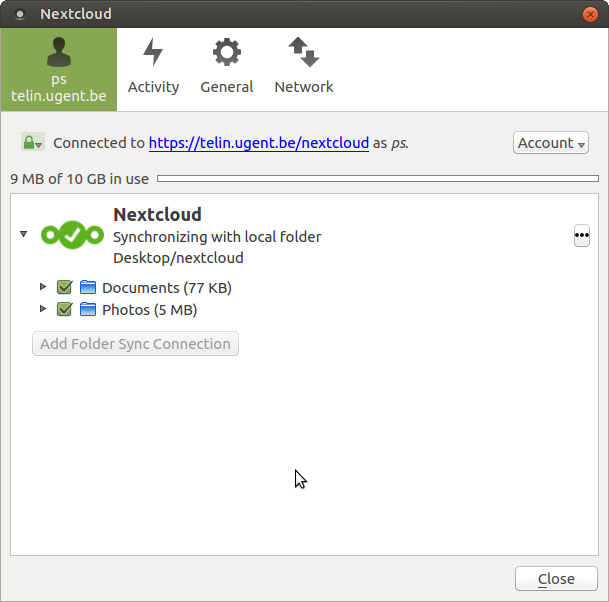 {width=“699” height=“598”}
{width=“699” height=“598”}
Server address: https://telin.ugent.be/nextcloud/
username: {TELIN_USERNAME}
password: {TELIN_PASSWORD}
Choose what to sync:
DO NOT CHOOSE Everything !!!
select Choose what to sync, default is Documents and Photos.
Choose a local folder:
e.g. I created a folder on my Desktop nextcloud
Enter Finish
Now you you can drag files into the nextcloud folder and they will be synced with Nextcloud. Log in with the browser to https://telin.ugent.be/nextcloud/. You can click the share icon, type a name of a TELIN member or group, or you can also share it with a link (read-only of read-write) to external people.
More info in the Nextcloud Docs
Linux
Ubuntu users can add the repository and install the nextcloud client. It will be available in Applications -> Accessories menu:
sudo add-apt-repository ppa:nextcloud-devs/client
sudo apt-get update
sudo apt-get install nextcloud-client
the settings are saved in: ~/.local/share/data/Nextcloud you can safely remove this folder and restart the config process if you want. If you happen to have Read-only attributes on your files, they can be reset to read-write:
chmod -R u+w ~/Desktop/nextcloud
Windows
the settings are saved in: %LOCALAPPDATA%\Nextcloud
Mac
Not tested yet.