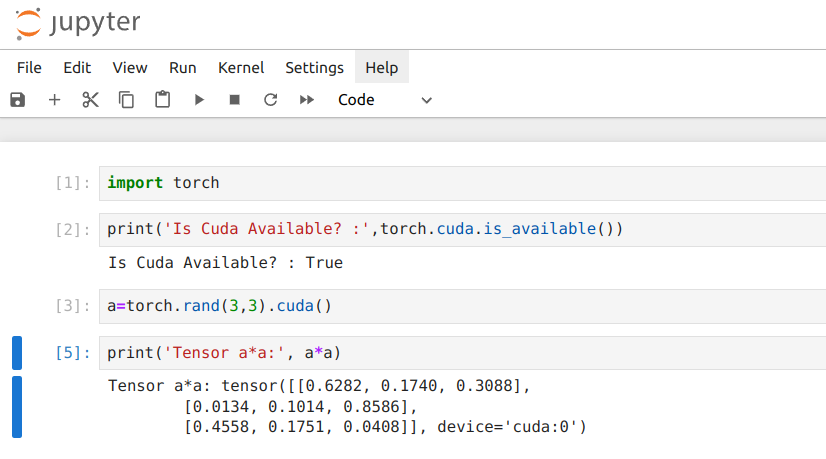Jupyter Notebook
Here is a short guide to start using Jupyter Notebooks on the HPC (High Performance Computer).
VSC Account and python setup
Make sure you followed vsc-account and GPU jobs to prepare the python setup.
Login to the Interactive Apps
Login to https://login.hpc.ugent.be/. On the menu you will find the Interactive Apps dropdown. Select Jupyter Notebook. The 2 possible GPU clusters are joltik and accelgor as of writing. Make sure you select 7.0.3 GCCcore 12.2.0 as this is prepared in the GPU jobs setup.
Launch
Launch the interactive python session!